【All in One Printer】PeriPage A40 mobile printer, ideal for printing PDF file, test paper, webpage, contract, photo, picture, etc. Long standby time and with app which has a variety of materials and typography, easy to set up and print, an excellent assistant for study and office work. 【Multiple Printing Size】With 2 clips to adjust the paper slot width, A40 thermal printer is support 210mm/107mm/77mm/56mm (A4/4″/3″/2″) width of thermal paper now, different sizes of paper to meet your printing needs on multiple occasions. And support use with roll paper and folding paper as well. 【Convenient for Your Life】With compact size – 265x80x45mm/10.4×3.1×1.8in. Built-in 2pcs 2600mAh rechargeable batteries, which can continuous print 3hrs after full charged, long standby time of 90 days, great for carry to business travel, school etc. You can print invoices, contracts, lists and exam documents contracts on site with your phone or computer. 【High Compatibility】Support IOS and Android mobile phone by bt connection. Turn on the printer by pressing the power button for 2sec first. For Mobile Device, download the APP (PeriPage) first and enter it and connect with the machine through BT function. If you need to print with the computer, please download the driver first. (The driver is not support macOS for now) 【Premium Printing Quality】 A40 printer equipped with high quality print head, which has over 50km print life and printing about 168000 A4 Paper. Adopt advanced thermal printing technology, no ink cartridges or consumables are required, energy saving and environmental friendly. (Recommended to buy PeriPage original thermal paper together for clearer printing, not compatible with plain paper) 【Professional Customers Service】We provide 12-month warranty and 24-hours after-sale service. If you don’t know how to use it, you can contact us for detailed instructions. We have a very friendly service. All in One Printer|Multiple Printing Sizes|Monochrome|Convenient for Your Life|High Compatibility|Premium Printing Quality
PeriPage Portable Printer, A4 Wireless Bluetooth Travel Printer, Thermal Printer Compatible with Android and Ios, Support 2”/3”/4′ Paper Width Printing PDF File
$137.37 Original price was: $137.37.$26.65Current price is: $26.65.
Out of stock
Mobile App Printing (Bluetooth Connection): 1. Press and hold the power button for 2 seconds to turn on the printer. 2. Search PeriPage and download PeriPage App in the mobile app store. 3. Open the App, and search for the connected printer according to the prompts in the App. Or double click the power button to print the QR code, and scan the code with the App to connect to the printer. (Tips: Don’t connect printer in the mobile phone Bluetooth settings.) 4. Select and edit the content to be printed in the App, confirm and print. App download: Search for PeriPage on Google Play or AppStore, or scan the QR code to download APP. Computer Printing (USB connection): 1.Press and hold the power button for 2 seconds to turn on the printer. 2.Connect the printer to computer with the original USB cable. 3.Visit the official website to download and install printer driver. 4.When printing the required documents, select the printer to print. Specification: Model: A40 Color: Sky Grey Battery: Built-in Rechargeable Battery 2600mAh x 2, 7.4V Continuous Working Time: 3hrs Standby Time: 30 Days Input: 5V 2A Connection: BT, USB Type-C Printing Technology: Thermal Printing Product Size: 265x80x45mm/10.4×3.1×1.8in Weight: 658g/23.2oz Package Size: 290x160x65mm/11.4×6.2×2.5in Package Weight: 982g/34.6oz Notes: 1. Please read the user guide carefully when you start to use the product. 2. Please download the app before use and connect the device via app. 3. Please make sure that only thermal paper can be used in printing. 4. The macOS is not supported now. 5. If the printing goes wrong, please check the installation of paper roll or contact us. Thanks! Packing List: 1 x Thermal Printer 1 x USB Cable 1 x A4 Thermal Paper Roll 1 x User Manual If you are interested in PeriPage Thermal Printer, you can click the following for more detailsï¼ PeriPage Thermal Printer Pink color PeriPage A4 Paper Printer, Gray color PeriPage 2 Rolls Thermal Paper PeriPage Fold Thermal Paper, 100 pcs PeriPage Inkless Mobile Printer, A4 Wireless Bluetooth Travel Printer, Portable Thermal Transfer Printer Compatible with Android and iOS, Support 2”/3”/4′ Paper Width Printing PDF File Webpage Contract Picture, It’s convenient to be able to print on the go and best gifts
Free shipping on all orders!
- Providing Exceptional Support!
- Our Commitment: Your Satisfaction, Guaranteed!
- Your Security Matters: Secure Payments!
Description
Additional information
| Brand | Peripage |
|---|---|
| Model | PeriPage |
| UPC | 752917495140 |
| Color | Gray |
Reviews (0)
Only logged in customers who have purchased this product may leave a review.
Related products
- Electronics
Pampers Lumi Smart Video Baby Monitor, HD Video & Audio, WiFi Camera, LCD, White (Discontinued)
$96.33Original price was: $96.33.$82.45Current price is: $82.45.
Recently Viewed Products
- Electronics
PIXMA TS6420a White Wireless Inkjet All-In-One Printer
$137.59Original price was: $137.59.$77.39Current price is: $77.39. - Electronic
Epson WorkForce WF-3640 All-in-One Wireless Color Printer/Copier/Scanner/Fax Machine
$558.99Original price was: $558.99.$512.56Current price is: $512.56. - Electronic
Epson WorkForce ES-C220 Compact Document Scanner, Duplex, ADF
$240.79Original price was: $240.79.$197.79Current price is: $197.79.

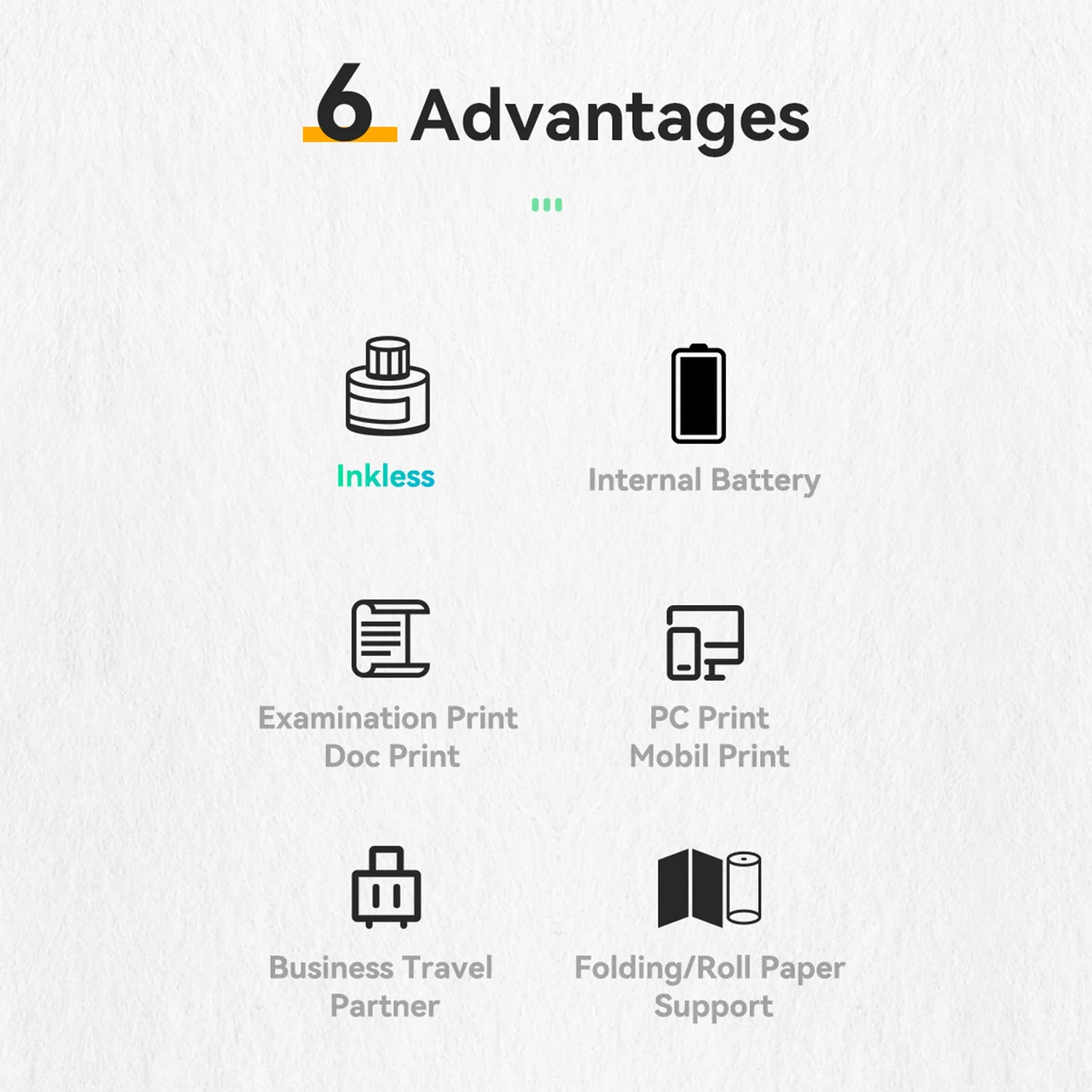

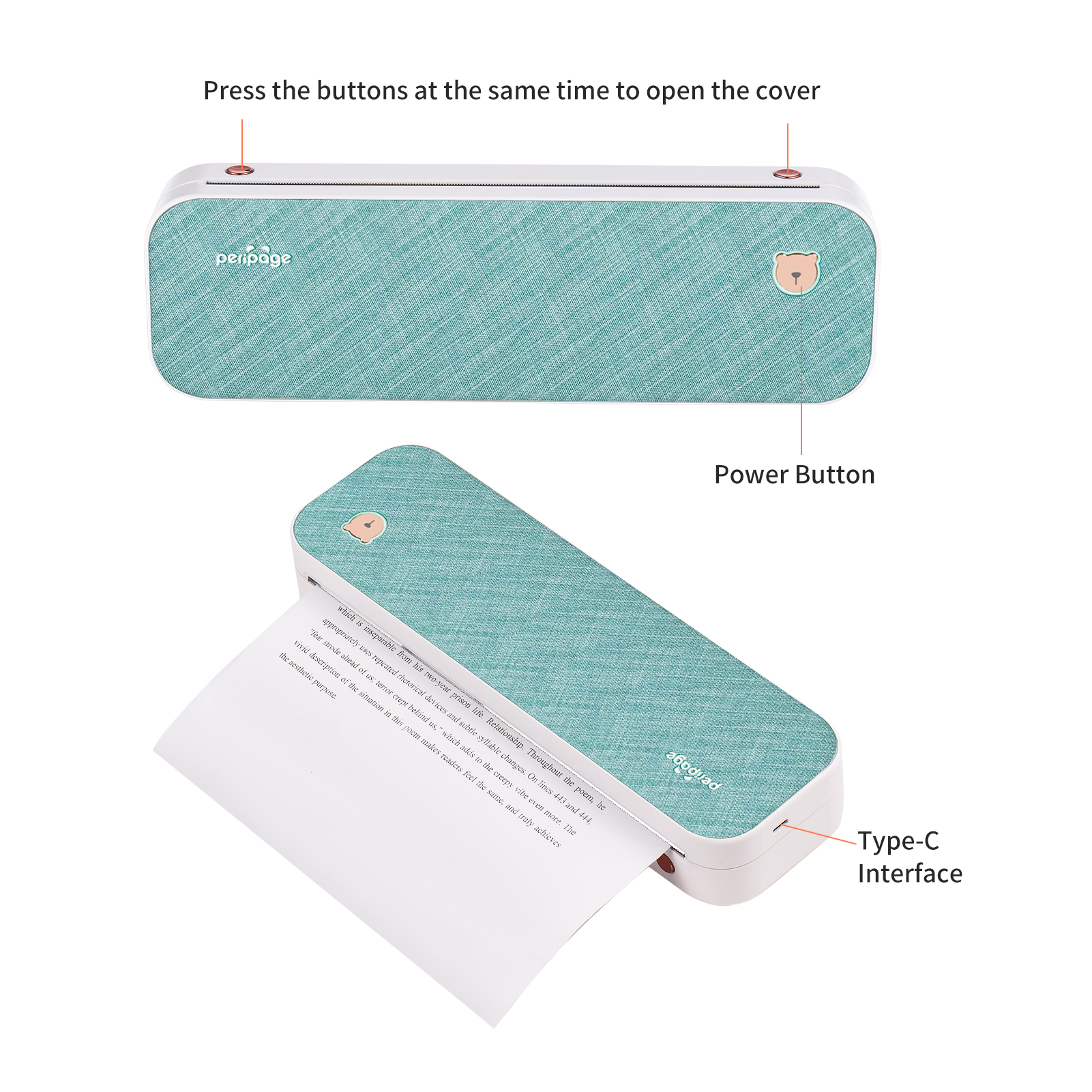
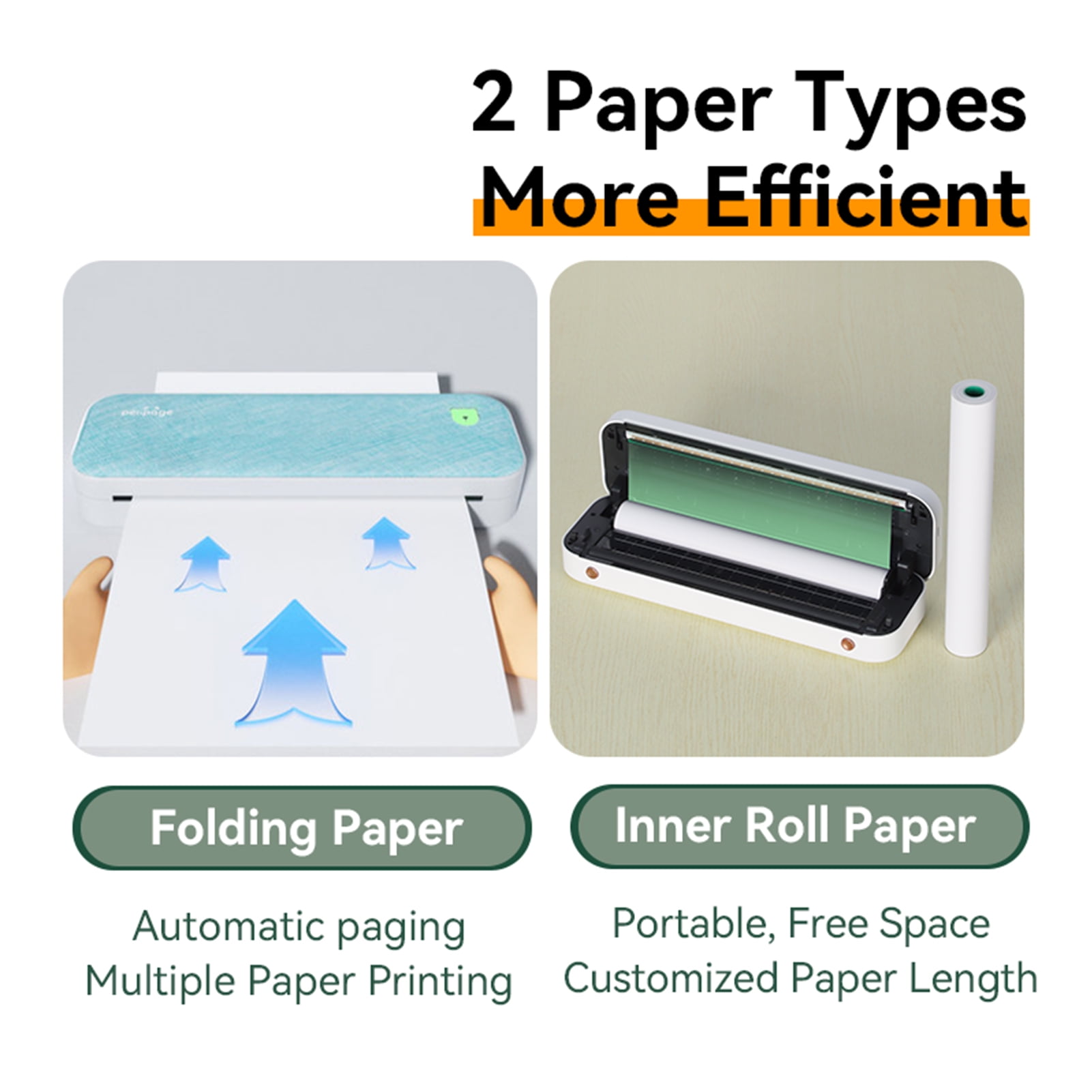
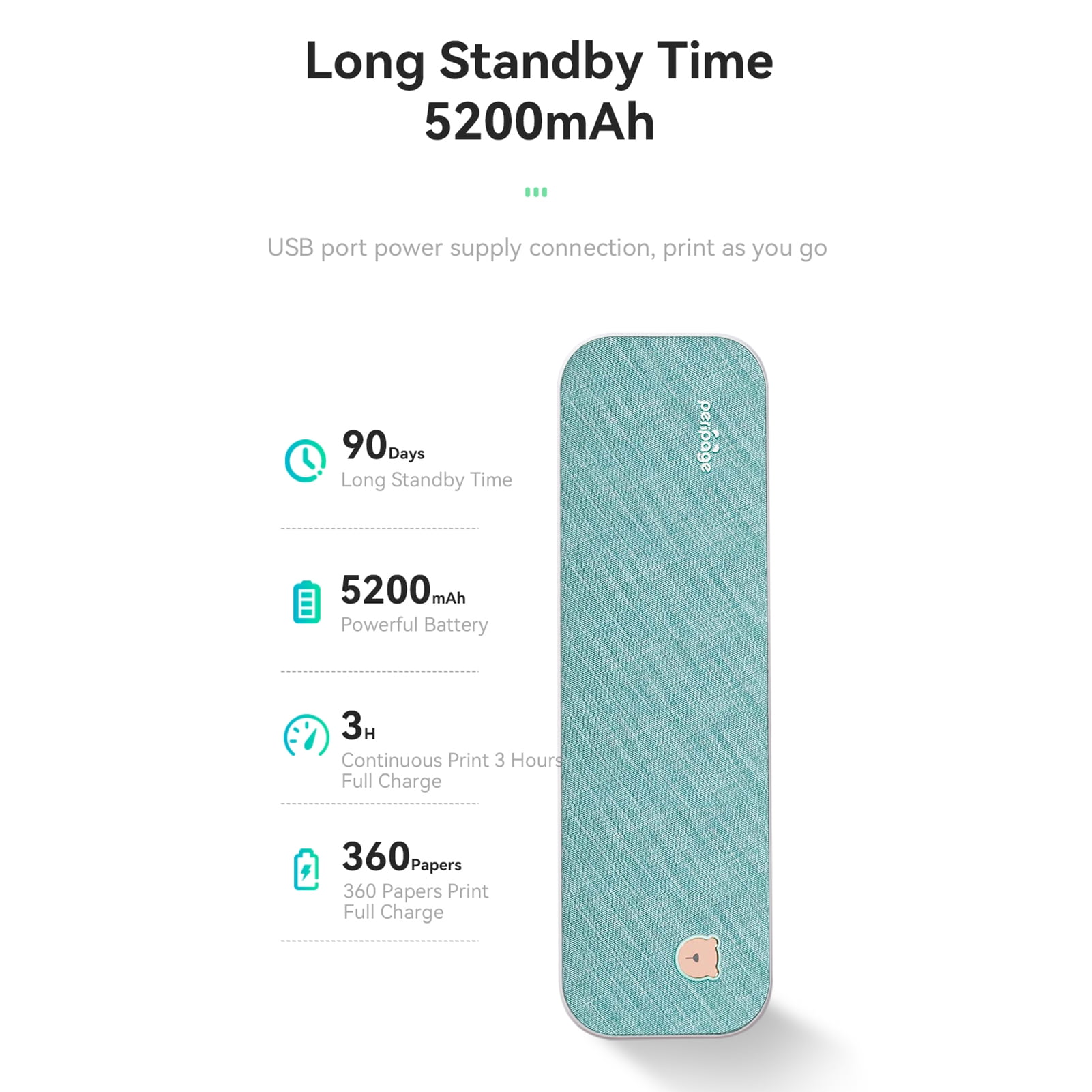
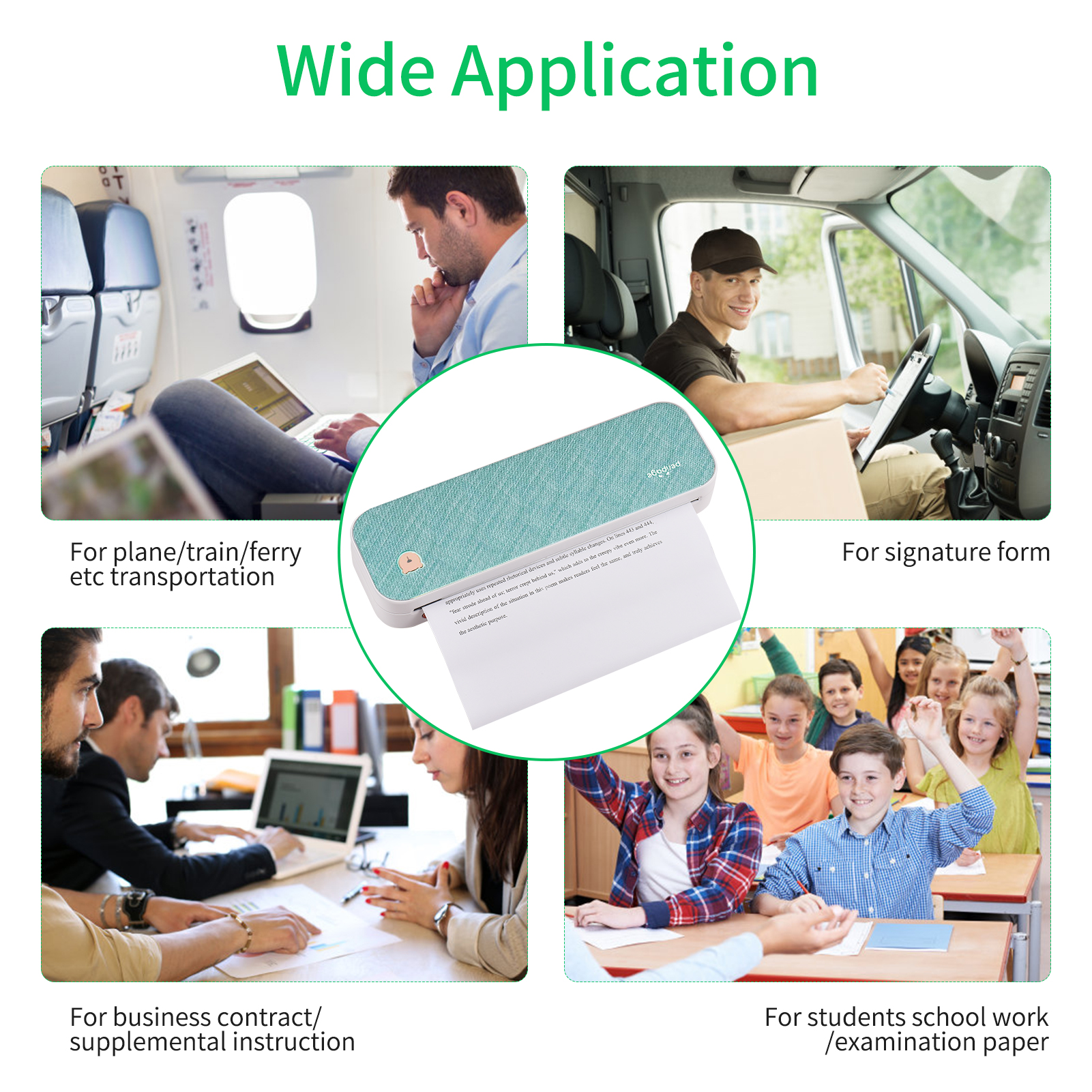
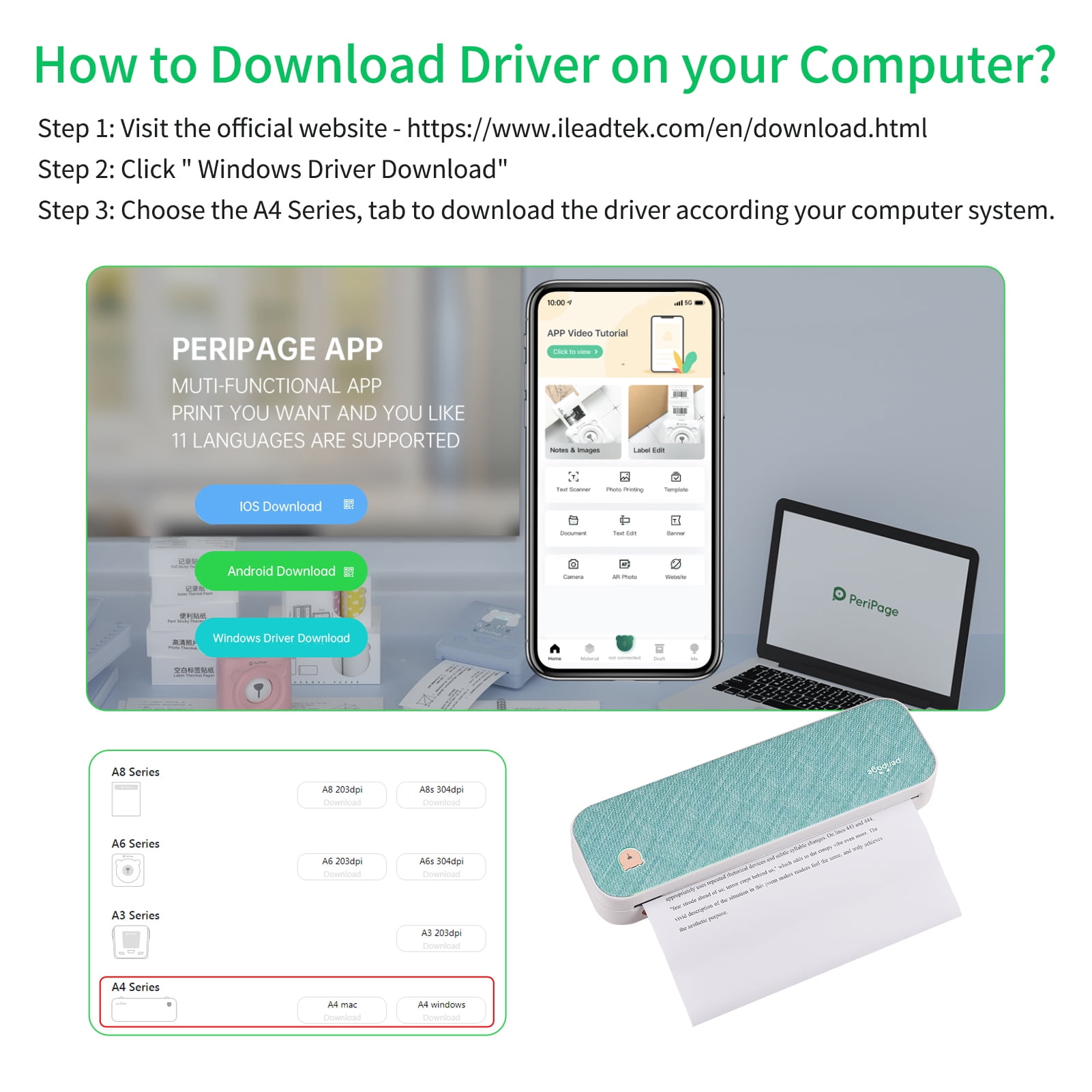











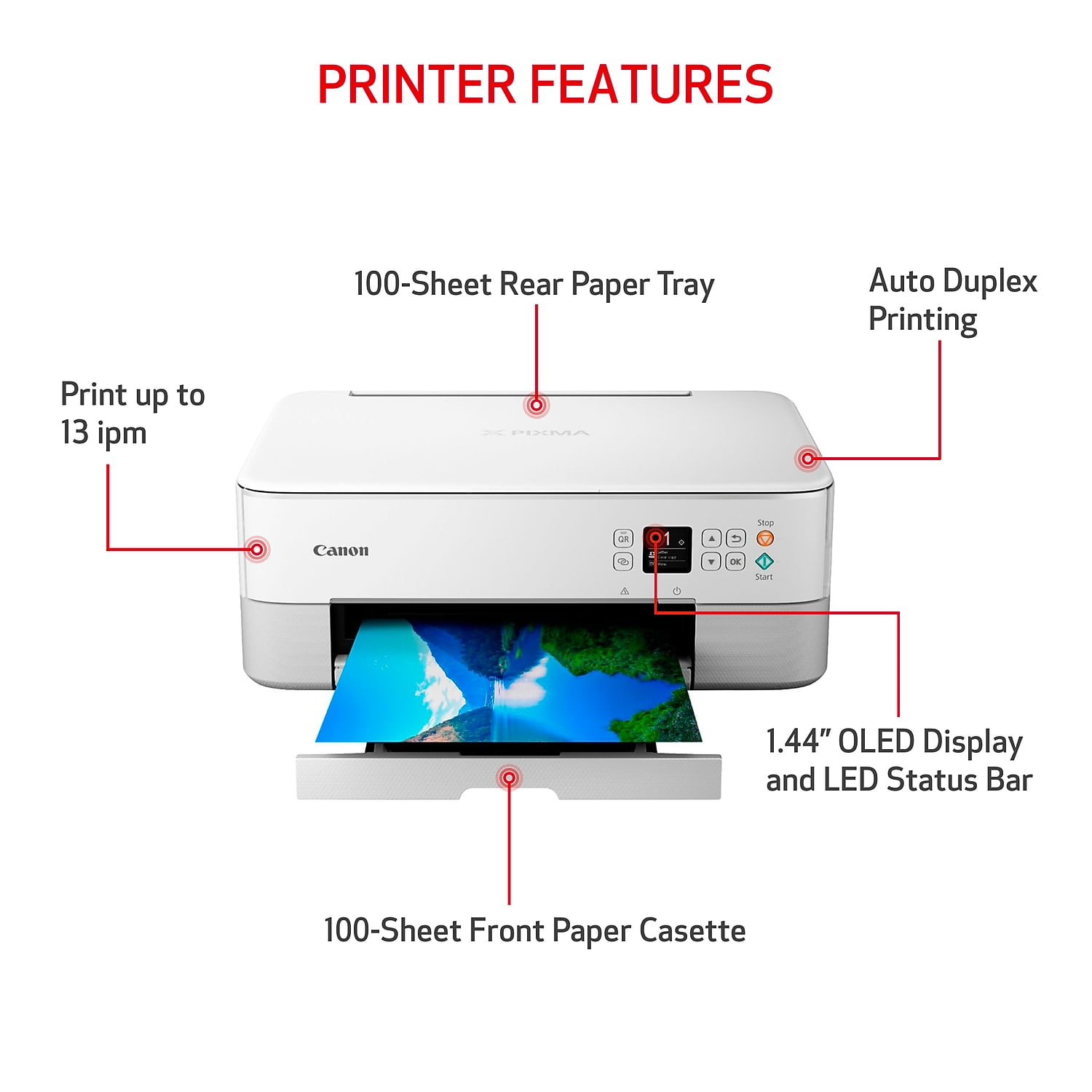











Reviews
There are no reviews yet.